Ensuring Smooth Redirects: A Guide to Bulk URL Testing with httpstatus.io

When managing a website, one of the most critical aspects of providing a seamless user experience is ensuring that redirects work properly. Whether it's redirecting from www to non-www, HTTP to HTTPS, or making sure deprecated URLs lead to the correct updated pages, proper handling of redirection is crucial. A well-functioning redirection setup not only improves user experience but also helps maintain SEO rankings, as search engines like Google consider broken links and improper redirects as negative signals.
One tool that simplifies the process of checking URL redirects in bulk is httpstatus.io. This platform allows users to check the HTTP status codes returned by multiple URLs at once, providing valuable insights into the redirection paths and whether they are functioning correctly. Instead of testing URLs manually one by one, which can be time-consuming, httpstatus.io can handle large batches, showing the entire sequence of redirects, if any, along with the response times and status codes for each step.
A common use case for this tool is testing whether www versions of URLs correctly redirect to non-www, or vice versa. This kind of redirection, though subtle, plays a significant role in consolidating domain authority and avoiding duplicate content issues. Imagine a scenario where both www and non-www versions of your domain exist separately in search engine results—this creates a disjointed user experience and divides your SEO potential. Using httpstatus.io allows you to quickly verify if your 301 redirects are set up properly to unify your domain, regardless of which version a user initially visits.
Another key feature is the ability to track chain redirects—multiple redirects that happen in sequence. While not ideal from a performance standpoint, chain redirects can occur if your redirects haven’t been properly streamlined over time. A good redirect strategy should avoid these chains and aim for a single hop from the old URL to the new one. httpstatus.io visually maps out the redirection chain, making it easy to identify problematic redirects that might negatively affect both user load times and SEO performance.
One aspect that people often overlook when performing bulk URL checks is ensuring that any HTTPS redirection is properly configured. As more browsers mark non-HTTPS websites as insecure, it’s vital that all your URLs redirect from HTTP to HTTPS, ensuring a secure browsing experience for users. httpstatus.io makes it easy to identify whether this security measure is in place across all the URLs on your website.
It’s also worth considering that your redirect logic should account for international SEO if your website targets multiple countries or languages. Testing redirects for various country-specific domains (ccTLDs) or language-specific paths is a smart way to ensure consistency across all variations of your website. A tool like httpstatus.io enables quick checks on whether regional redirects are pointing users to the correct local versions of your website, reducing the chances of confusion or irrelevant content being shown to international visitors.
While using httpstatus.io primarily for testing URL redirection, it's also a good idea to periodically test for any 404 errors—URLs that are no longer valid or returning "Page Not Found" messages. Such errors can hurt your SEO and create a frustrating user experience. Catching these early can allow you to create helpful 301 redirects to relevant content, preserving your traffic and keeping your site’s structure intact.
Ultimately, tools like httpstatus.io provide website managers with the ability to perform efficient, large-scale tests across many URLs. By ensuring that redirects from www to non-www (or vice versa), HTTP to HTTPS, and old URLs to new ones are correctly in place, you’ll improve both your site's user experience and its search engine optimization. Whether you’re overseeing a small website or managing a large e-commerce platform, regular bulk URL testing is a best practice that shouldn’t be overlooked.
Go try it, use it.
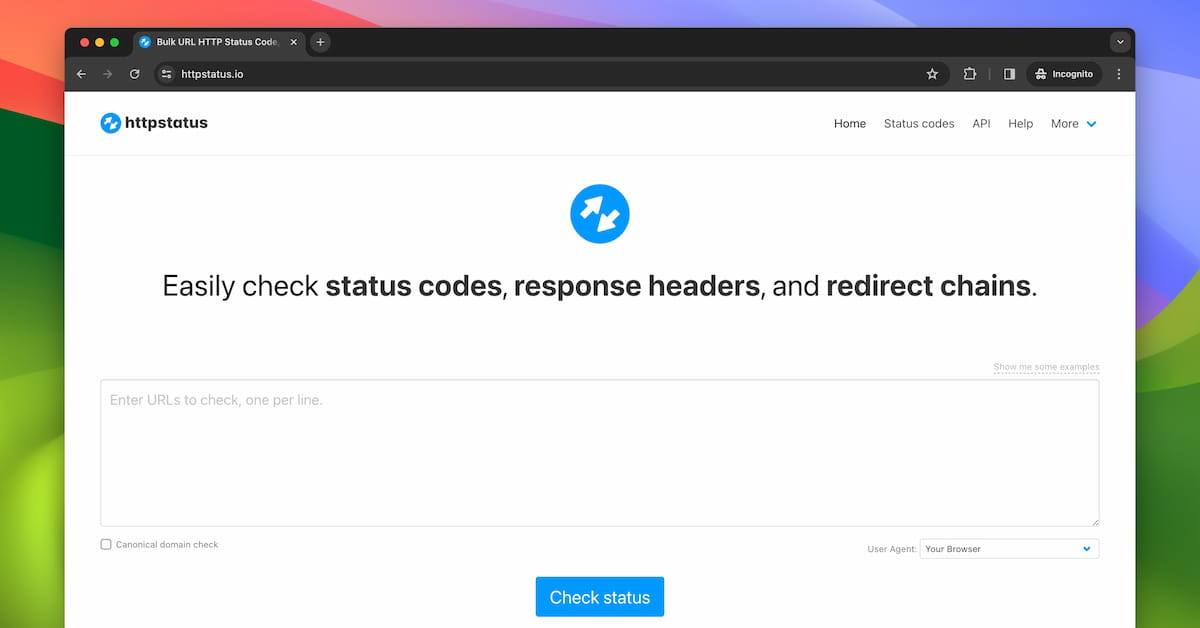
If you want bash script that doing similar thing, you can read this post.




Comments ()