Mastering Email Sub-Addressing: A Simple Way to Organize and Protect Your Inbox

If you’ve ever been overwhelmed by promotional emails or just want an easy way to organize messages, you’re not alone. Luckily, there’s a hidden gem in most email services that many people overlook: sub-addressing, also known as plus addressing. This simple feature can help you track, filter, and even protect your email address from misuse—all without creating multiple email accounts.
What is Sub-Addressing, and How Does it Work?
Sub-addressing is a way to create customized versions of your primary email address by adding a “+tag” after your username. For example, if your main email address is [email protected], you could use [email protected] when signing up for online stores, or [email protected] for a mailing list. Despite the additional text, emails sent to these addresses will still land in your main inbox.
This little-known feature works because most email providers ignore anything after the “+” symbol. So, no matter what label you add after it, your emails will go directly to [email protected].
Why Should You Use Sub-Addressing?
Sub-addressing offers several advantages that can make your life a lot easier.
One of the primary benefits is easy email organization. Since each “+tag” is unique, you can use tags to instantly identify the source or purpose of an email. For instance, let’s say you use [email protected] for social media accounts. Later, you can set up filters to automatically sort any emails sent to that address into a specific folder or label. This keeps your inbox tidy and helps you find relevant emails quickly.
Another advantage is tracking data breaches and spam sources. Let’s say you registered on a new website using [email protected] and suddenly start receiving unsolicited emails at that address. You can now identify which site might have sold or mishandled your email information. This is a powerful way to hold companies accountable for protecting your data, as it reveals where spam or unwanted messages are coming from.
For those concerned about privacy and security, sub-addressing is a handy layer of protection. By using unique tags, you’re making it harder for hackers or data brokers to profile you. Even if they get hold of a specific tagged address, they won’t necessarily know your main email. While it’s not foolproof, it’s an added measure that complicates any effort to misuse your email.
Real-World Examples of Using Sub-Addressing
Imagine you’re an avid online shopper and use [email protected] exclusively for e-commerce newsletters and promotions. Not only does this tag help you organize your emails, but it also allows you to spot a suspicious email instantly. If you receive spam or unexpected emails sent to that tagged address, you’ll know it’s related to your shopping habits, and you can take steps accordingly.
Sub-addressing is also incredibly useful for managing work and personal emails. You could create tags like [email protected] or [email protected] to keep things separate within the same inbox. This way, you don’t need to juggle multiple email accounts to stay organized.
Setting Up Filters and Rules for Better Management
Once you start using sub-addresses, you can take it a step further by creating filters or rules in your email settings. Most providers like Gmail, Outlook, and Yahoo allow you to create custom filters based on recipient addresses. For instance, you can set a rule to send all emails sent to [email protected] directly to a “Shopping” folder or apply a specific label to help you stay organized.
Filters can also help you manage notifications. If you only want to receive important emails from certain addresses, you can create filters to highlight them or even send them directly to your priority inbox. The possibilities are almost endless, and once you set up a few filters, you’ll wonder how you ever lived without them.
A Few Points to Keep in Mind
While sub-addressing is helpful, it’s not entirely foolproof. Some websites may not recognize or allow the “+” symbol in email addresses, though this is becoming less common. If you encounter this, you might have to use your main email without a tag.
Additionally, if your email ends up on a spam list, it’s possible that sub-addressed emails could get filtered as spam due to the unusual structure. However, this is rare and usually only happens if you use sub-addresses heavily for many websites.
Lastly, remember that sub-addressing won’t replace proper security practices. It’s still essential to use unique passwords, enable two-factor authentication, and avoid sharing sensitive information with unreliable sources. Sub-addressing is an organizational tool and a way to protect your data to some extent, but it’s not a substitute for robust security.
Finally
Sub-addressing is a straightforward but powerful way to take control of your inbox. Whether you’re looking to organize your emails, keep track of sign-ups, or add a layer of privacy, this feature offers an easy and effective solution. Try experimenting with different tags, set up a few filters, and see how much easier email management becomes. Once you’re familiar with the process, you’ll find it a valuable tool in keeping your inbox organized, secure, and free from clutter.
Related Posts

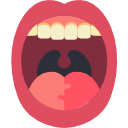



Comments ()