Unlocking Productivity: Why You Should Learn SQL and Python for Spreadsheet Work

If your day-to-day work revolves around Google Sheets or spreadsheets, you’ve probably found yourself bogged down by repetitive tasks, large datasets, or the limits of spreadsheet formulas. Learning SQL and Python can transform how you work with data, empowering you to automate tedious processes and handle larger, more complex datasets efficiently.
In this article, we’ll explore how these two tools can supercharge your productivity and offer tips for getting started. Whether you’re a beginner or have some experience, you’ll see how SQL and Python complement your spreadsheet skills and open new possibilities for data management.
Why Learn SQL for Spreadsheet Work?
SQL (Structured Query Language) is the language of databases. Even if your data is currently in spreadsheets, understanding SQL can bring incredible advantages:
- Efficient Data Querying:
- SQL allows you to retrieve specific data from large datasets quickly. Instead of manually filtering rows or using complex spreadsheet formulas, a simple
SELECTstatement can do the job in seconds. - Examples: Use
GROUP BYto aggregate data (e.g., total sales by product category) orJOINto combine data from multiple tables.
- SQL allows you to retrieve specific data from large datasets quickly. Instead of manually filtering rows or using complex spreadsheet formulas, a simple
- Seamless Integration with Google Sheets:
- Google Sheets supports SQL-like querying through its QUERY function, but knowing actual SQL allows you to connect directly to databases using tools like BigQuery or third-party add-ons.
- Tip: Combine SQL with Google Sheets’ database connectors to create dynamic dashboards that pull live data from your database.
- Scalability:
- Unlike spreadsheets, databases can handle millions of rows of data without breaking a sweat. Learning SQL prepares you to work with datasets far larger than what Google Sheets can manage.
Why Learn Python for Spreadsheet Work?
Python is a versatile programming language that excels at automating repetitive tasks and performing advanced data analysis. Here’s why it’s worth your time:
- Automation:
- With libraries like
gspreadoropenpyxl, Python can automate tasks like:- Fetching data from APIs and saving it to a spreadsheet.
- Formatting or cleaning data (e.g., removing duplicates or standardizing formats).
- Sending automated reports or notifications.
- Example: Automate the creation of weekly sales reports, complete with charts, at the click of a button.
- With libraries like
- Advanced Data Analysis:
- Spreadsheets have their limits when it comes to complex calculations or analysis. Python libraries like
pandasandnumpymake it easier to manipulate and analyze data in ways that go beyond what spreadsheets can handle. - Example: Perform statistical analyses or visualize data using
matplotliborseaborn.
- Spreadsheets have their limits when it comes to complex calculations or analysis. Python libraries like
- Integration with Other Tools:
- Python can act as a bridge between your spreadsheets and other systems, such as APIs, databases, or cloud services. This makes it a great choice for creating customized workflows.
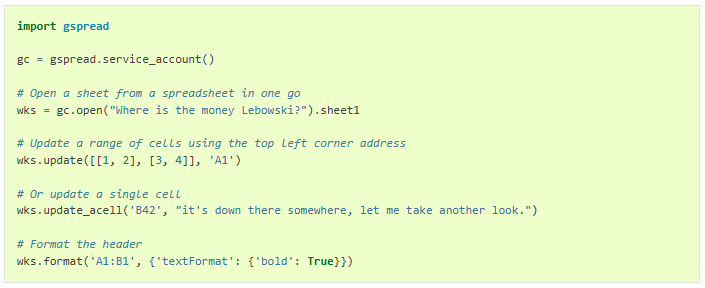
What Else Can You Automate with SQL and Python?
- Data Cleaning: Automate repetitive cleaning tasks like trimming whitespace, fixing date formats, or splitting/merging columns.
- Real-Time Updates: Use Python to create scripts that periodically update your spreadsheets with live data from APIs or databases.
- Complex Calculations: Perform calculations that are difficult to achieve with spreadsheet formulas, such as predictive modeling or machine learning tasks.
- Bulk Data Import/Export: Easily handle large imports/exports between systems using Python scripts.
Other Tools to Enhance Your Productivity
While SQL and Python are powerful, consider combining them with these tools for maximum efficiency:
- Google Apps Script: If you want to automate tasks directly within Google Sheets, Google Apps Script (JavaScript-based) is an excellent option.
- Zapier or Make (formerly Integromat): These tools allow you to create no-code workflows that integrate spreadsheets with other apps, such as sending emails or triggering events based on spreadsheet data.
- BigQuery: If your data grows beyond spreadsheet limits, consider storing it in BigQuery and using SQL to analyze it. BigQuery integrates seamlessly with Google Sheets.
Getting Started with SQL and Python
- Learn the Basics of SQL:
- Start with simple queries (
SELECT,WHERE,ORDER BY) and gradually explore more advanced operations likeJOIN,GROUP BY, and subqueries.
- Start with simple queries (
- Get Comfortable with Python:
- Focus on libraries like
pandas,openpyxl, andgspreadfor spreadsheet-related tasks. - Use online resources like free courses or tutorials to learn Python basics before diving into automation.
- Focus on libraries like
- Practice on Real Projects:
- Apply what you learn to real-world tasks at work. For example:
- Use SQL to clean up messy data exports before importing them into Google Sheets.
- Write a Python script to pull data from an API and save it in a spreadsheet.
- Apply what you learn to real-world tasks at work. For example:
Considerations Before Diving In
- Time Investment: Learning SQL and Python takes time, but even basic knowledge can yield significant benefits.
- Tool Setup: You might need to install software or set up environments (e.g., Python interpreters, database connections).
- Security: Ensure that any automation involving sensitive data complies with your organization’s security policies.
Finally
By learning SQL and Python, you can unlock new levels of productivity, reduce manual work, and take your spreadsheet skills to the next level. These tools are more than just technical skills—they’re career investments that empower you to handle data efficiently and effectively. Start small, experiment, and watch as your workflows become faster and more powerful!



Comments ()